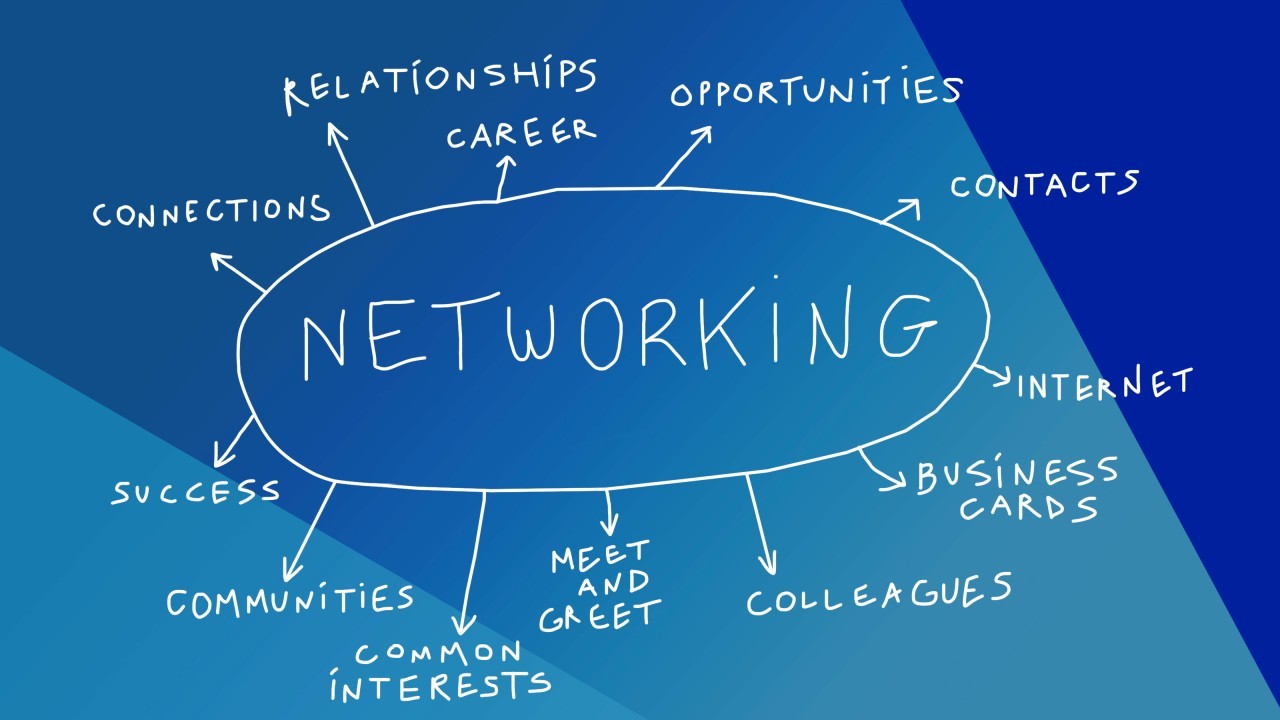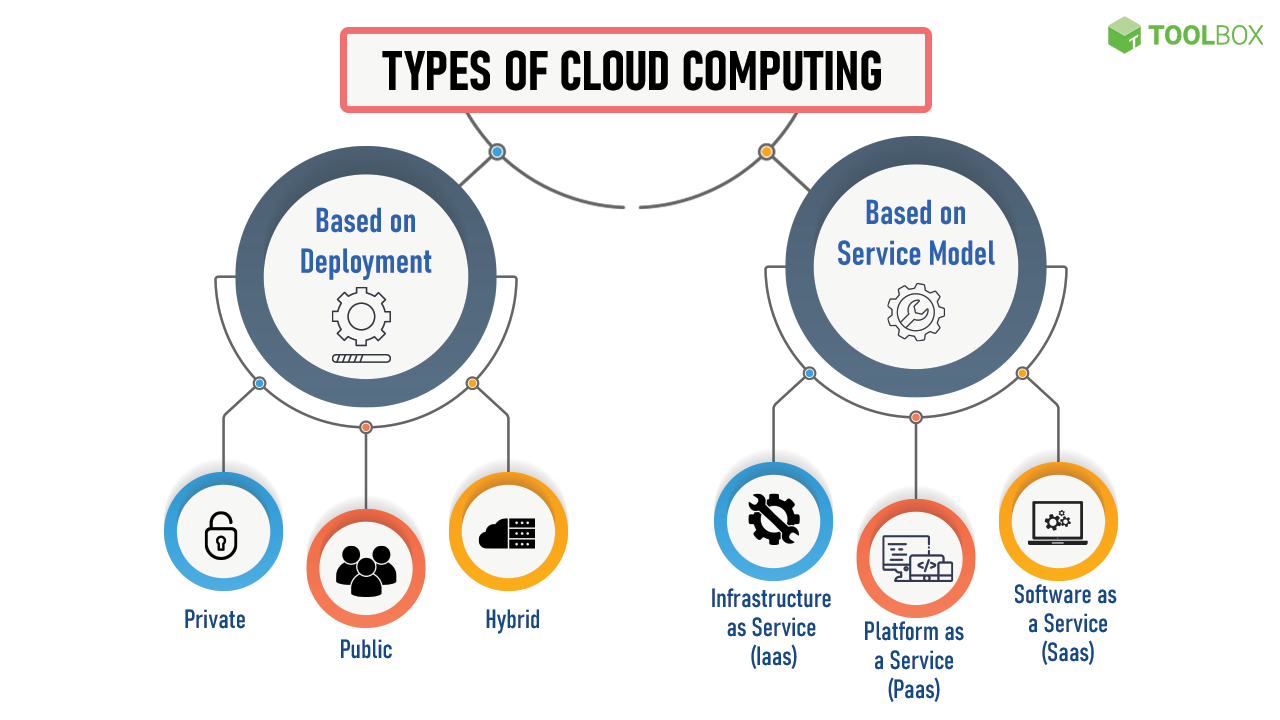Essential Software for Every PC User
9jatechbros
- 0
- 36
Whether you are a new PC user or a seasoned pro, having the right software is crucial for maximizing productivity, creativity, and security. With countless programs available, it can be challenging to identify which ones are truly essential. This guide will help you navigate the sea of options by highlighting the must-have software for every PC user. We’ll cover tools for productivity, creative work, security, and system maintenance, providing a comprehensive overview to ensure your computer is equipped to handle a variety of tasks efficiently and safely. for more on this check https://www.youtube.com/watch?v=Zv4KSfoFW18
Productivity Software
Productivity software is essential for managing everyday tasks, whether you are a student, professional, or home user. These tools help you create documents, manage emails, schedule tasks, and collaborate with others.
Office Suites are fundamental for creating documents, spreadsheets, and presentations. Microsoft Office is the most widely used suite, offering Word, Excel, and PowerPoint. These applications provide robust features for professional-grade work. However, if you prefer a free alternative, LibreOffice is an excellent choice. It includes similar programs like Writer, Calc, and Impress, and supports various file formats. Google Workspace, which includes Google Docs, Sheets, and Slides, is another popular option, especially for online collaboration. Its cloud-based nature allows for real-time editing and easy sharing among team members.
Email Clients are vital for managing your email accounts efficiently. Microsoft Outlook is a powerful client that integrates seamlessly with Microsoft Office, offering features like calendar management, task tracking, and robust email organization tools. For those looking for a free option, Mozilla Thunderbird is a great choice. It supports multiple email accounts, provides extensive customization options, and has a variety of add-ons to enhance functionality. Another lightweight and modern option is Mailbird, which supports multiple email accounts and integrates with various productivity apps like Google Calendar and Slack.
Task Management Tools help you stay organized and keep track of your to-do lists and projects. Trello is a popular option that uses a card-based system to manage tasks, making it easy to visualize progress. It’s great for both individual use and team collaboration. Todoist is another powerful task manager that allows you to create detailed tasks and projects, set deadlines, and track your productivity with insightful reports. For those who prefer a more traditional approach, Microsoft To Do offers a simple yet effective way to manage tasks and integrate with Outlook.
Note-Taking Applications are indispensable for capturing ideas, making lists, and organizing information. Evernote is a leading note-taking app that allows you to create rich-text notes, clip web pages, and organize your notes with tags and notebooks. It also supports image and document scanning. Microsoft OneNote is another excellent option, especially for users already in the Microsoft ecosystem. It offers robust organization features and integrates with other Microsoft products. Google Keep is a more straightforward option for quick notes and reminders, with the added benefit of syncing across all your devices.
Creative Software
For those involved in creative work, having the right software is crucial for producing high-quality content. Whether you’re into graphic design, video editing, or music production, there are essential tools that can help bring your creative visions to life.
Graphic Design Software like Adobe Photoshop is the industry standard for image editing and graphic design. It offers a wide range of tools for photo retouching, digital painting, and graphic creation. For vector graphics, Adobe Illustrator is the go-to tool, perfect for creating logos, icons, and complex illustrations. If you are looking for free alternatives, GIMP is a powerful open-source image editor with many features comparable to Photoshop. Inkscape is a robust free alternative for vector graphics, offering a wide array of tools for creating scalable vector designs.
Video Editing Software is essential for anyone looking to create and edit videos. Adobe Premiere Pro is a leading choice among professionals, offering advanced editing features, color correction, and seamless integration with other Adobe products. For a more budget-friendly option, DaVinci Resolve provides professional-grade editing, color grading, and audio post-production tools for free. It’s suitable for both beginners and advanced users. If you are looking for something more straightforward, Shotcut is a free
and open-source video editor that offers a user-friendly interface and all the essential tools for basic video editing tasks.
Music Production Software is crucial for musicians and audio engineers. Ableton Live is a versatile digital audio workstation (DAW) that’s great for live performances and studio work. It offers a range of instruments, effects, and features for creating and mixing music. Another industry favorite is FL Studio, known for its intuitive interface and powerful suite of tools for music production and beat-making. For those seeking a free option, Audacity is an excellent open-source audio editor that provides a comprehensive set of tools for recording, editing, and mixing audio tracks.
Animation Software like Blender is an outstanding choice for 3D modeling, animation, and rendering. It’s a powerful, open-source tool that has become popular among professionals and hobbyists alike. For 2D animation, Toon Boom Harmony is widely used in the industry, offering robust tools for traditional and digital animation. Krita is another free option that excels in digital painting and 2D animation, providing a wide range of brushes and effects for creating stunning animations.
Security Software
In an age where cyber threats are rampant, ensuring your PC is secure is more important than ever. Essential security software can protect you from viruses, malware, phishing attacks, and other online threats.
Antivirus Software is the first line of defense against malicious software. Norton and McAfee are two well-known antivirus programs that offer comprehensive protection against viruses, malware, and other threats. They provide real-time scanning, automatic updates, and additional features like firewall protection and identity theft protection. For those seeking a free solution, Avast and AVG are excellent options. They offer robust protection with features like real-time scanning, ransomware protection, and Wi-Fi security checks.
Anti-Malware Tools complement your antivirus software by providing an extra layer of defense against spyware, adware, and other types of malware. Malwarebytes is a popular choice that excels in detecting and removing malware that traditional antivirus programs might miss. It offers both free and premium versions, with the premium version providing real-time protection and automatic updates. Spybot Search & Destroy is another effective tool for detecting and removing spyware and adware.
Firewalls help protect your network by monitoring and controlling incoming and outgoing network traffic based on predetermined security rules. Windows Defender Firewall, built into Windows 10, is a solid option for most users, offering good protection with minimal configuration required. For more advanced users, Comodo Firewall provides robust features like customizable security rules, intrusion detection, and application control.
Password Managers are essential for creating and managing strong, unique passwords for all your online accounts. LastPass is a popular choice that securely stores your passwords and can automatically fill them in on websites. It also offers features like password generation and security reports. Another excellent option is Dashlane, which provides similar features along with dark web monitoring and VPN services. Bitwarden is a free and open-source password manager that offers robust security and cross-platform compatibility.
VPN (Virtual Private Network) software encrypts your internet connection, protecting your data from prying eyes and allowing you to browse the web securely. ExpressVPN is highly regarded for its speed, security, and ease of use. It offers a wide range of server locations and strong encryption protocols. NordVPN is another top choice, known for its robust security features, including double VPN and Onion over VPN. For those seeking a free option, ProtonVPN offers strong security and unlimited data on its free plan, though with limited server locations.
System Maintenance Tools
Keeping your PC running smoothly requires regular maintenance. Essential system maintenance tools can help you clean up junk files, optimize performance, and ensure your system stays in top shape.
System Cleaners like CCleaner are excellent for removing temporary files, browser caches, and other junk that can slow down your computer. CCleaner also offers tools for managing startup programs, uninstalling applications, and cleaning the registry. Advanced SystemCare is another powerful tool that provides a comprehensive suite of features for system cleanup, performance optimization, and privacy protection.
Disk Defragmenters help improve the performance of your hard drive by reorganizing fragmented data. While Windows includes a built-in defragmenter (Optimize Drives), third-party tools like Defraggler offer more advanced features and greater control over the defragmentation process. Defraggler, from the makers of CCleaner, allows you to defragment individual files or entire drives and provides detailed reports on drive health and performance.
Backup Solutions are crucial for protecting your data against loss due to hardware failure, accidental deletion, or malware attacks. Acronis True Image is a comprehensive backup solution that offers full disk imaging, incremental backups, and cloud storage options. It also includes features like ransomware protection and drive cloning. For a free alternative, EaseUS Todo Backup offers robust backup features, including full system backup, file backup, and disk cloning. It also supports cloud backup to services like Google Drive and Dropbox.
System Monitoring Tools help you keep an eye on your PC’s performance and identify potential issues. HWMonitor is a popular choice that provides real-time monitoring of your system’s hardware, including CPU, GPU, and hard drive temperatures, voltages, and fan speeds. Speccy, from the makers of CCleaner, offers detailed information about your system’s hardware and software, making it easier to diagnose problems and plan upgrades. Another useful tool is MSI Afterburner, which is primarily used for overclocking but also provides detailed monitoring of your GPU’s performance.
Uninstaller Programs like Revo Uninstaller are essential for thoroughly removing unwanted software from your PC. Revo Uninstaller goes beyond the standard Windows uninstaller by scanning for leftover files, folders, and registry entries. It also includes tools for managing startup programs and cleaning junk files. IObit Uninstaller is another powerful tool that offers similar features, including a batch uninstall mode and real-time monitoring of installations for easier removal.
Conclusion
Having the right software is essential for maximizing the potential of your PC. Whether you need tools for productivity, creative work, security, or system maintenance, there are numerous options available to meet your needs. By equipping your PC with essential software like office suites, email clients, graphic design programs, antivirus tools, and system cleaners, you can ensure that it remains efficient, secure, and capable of handling a wide range of tasks.
Remember that while free software options can be incredibly useful, investing in premium versions often provides additional features and enhanced security that can be worth the cost. Regularly updating your software and performing system maintenance will help keep your PC running smoothly and protect it from potential threats. Stay tuned to 9jaTechBros for more tips, tutorials, and recommendations to help you make the most of your computer and stay ahead in the ever-evolving world of technology.