
Top 10 Essential Software Tools for New Programmers in 2024
9jatechbros
- 1
- 82
Starting your journey as a programmer can be both exciting and overwhelming. With the rapid evolution of technology, keeping up with the essential tools you need can be a daunting task. To help you get started, here’s a comprehensive guide to the top 10 software tools every new programmer should know in 2024. These tools are user-friendly, powerful, and essential for improving your productivity and coding skills.
1. Visual Studio Code (VS Code)
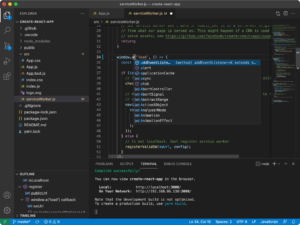
Visual Studio Code, commonly known as VS Code, is a free and powerful code editor developed by Microsoft. It’s perfect for beginners because of its simplicity and extensive range of features:
– IntelliSense: Provides smart code completion based on variable types, function definitions, and imported modules.
– Extensions: Thousands of extensions are available to enhance your coding experience, from language support to debugging tools.
– Integrated Terminal: Allows you to run command-line tools and scripts without leaving the editor.
2. Git and GitHub

Version control is crucial for managing code changes, especially when collaborating with others. Git is a free, open-source version control system, and GitHub is a platform for hosting and sharing Git repositories.
– Git: Helps you track changes, revert to previous versions, and collaborate with other developers.
– GitHub: Provides a web-based interface for Git, allowing you to share your code, collaborate on projects, and contribute to open-source software.
3. Slack

Communication is key in programming, especially when working in teams. Slack is a popular messaging app designed for professional communication.
– Channels: Organize conversations by topic, project, or team.
– Integrations: Connects with various tools like GitHub, Trello, and Google Drive, making collaboration seamless.
– File Sharing: Easily share files and code snippets with your team.
4. Trello

Project management can be a challenge, but Trello simplifies it with its intuitive board and card system.
– Boards and Cards: Organize your tasks on boards with cards representing individual tasks.
– Checklists: Break down tasks into smaller steps with checklists.
– Due Dates and Labels: Keep track of deadlines and categorize tasks with labels.
5. Postman
For those diving into web development and APIs, Postman is an essential tool for testing and debugging APIs.
– API Requests: Easily send requests to APIs and see the responses.
– Collections: Organize your API requests into collections for better management.
– Environment Variables: Use variables to manage different environments (development, testing, production) easily.
6. Docker
Docker is a platform that allows you to develop, ship, and run applications in containers. This ensures that your software works consistently across different environments.
– Containers: Package your applications and their dependencies into containers.
– Portability: Run your containers anywhere, from your local machine to cloud servers.
– Isolation: Ensure that your applications run in isolated environments, preventing conflicts.
7. PyCharm
If you’re interested in Python programming, PyCharm is one of the best integrated development environments (IDEs) available.
– Code Completion: Offers intelligent code completion, error detection, and quick fixes.
– Debugging: Provides powerful debugging tools to help you identify and fix issues.
– Refactoring: Simplifies the process of restructuring your code.
8. Jupyter Notebooks
Jupyter Notebooks are an essential tool for data science and machine learning enthusiasts.
– Interactive Coding: Write and run code in an interactive environment, seeing the results immediately.
– Visualization: Easily create and share visualizations to explore data.
– Documentation: Combine code, visualizations, and narrative text in a single document.
9. Figma

For those interested in web design and front-end development, Figma is a collaborative interface design tool.
– Design Prototyping: Create and share interactive design prototypes.
– Collaboration: Work with your team in real-time, providing feedback and making changes instantly.
– Vector Networks: Use advanced vector editing tools for precision design work.
10. Stack Overflow
While not a software tool in the traditional sense, Stack Overflow is an invaluable resource for any programmer.
– Community Support: Get help from millions of other programmers by asking questions or searching for answers.
– Learning: Browse through a vast library of questions and answers to learn new techniques and best practices.
– Reputation System: Earn reputation points by contributing to the community, which can help establish your credibility as a developer.
Conclusion
These tools are not just about making your work easier—they’re about making you a more effective and efficient programmer. As you embark on your programming journey in 2024, incorporating these essential software tools into your workflow will help you tackle challenges, collaborate with others, and continuously improve your skills. Remember, the key to becoming a proficient programmer is not just about writing code, but also about leveraging the right tools to enhance your productivity and learning.


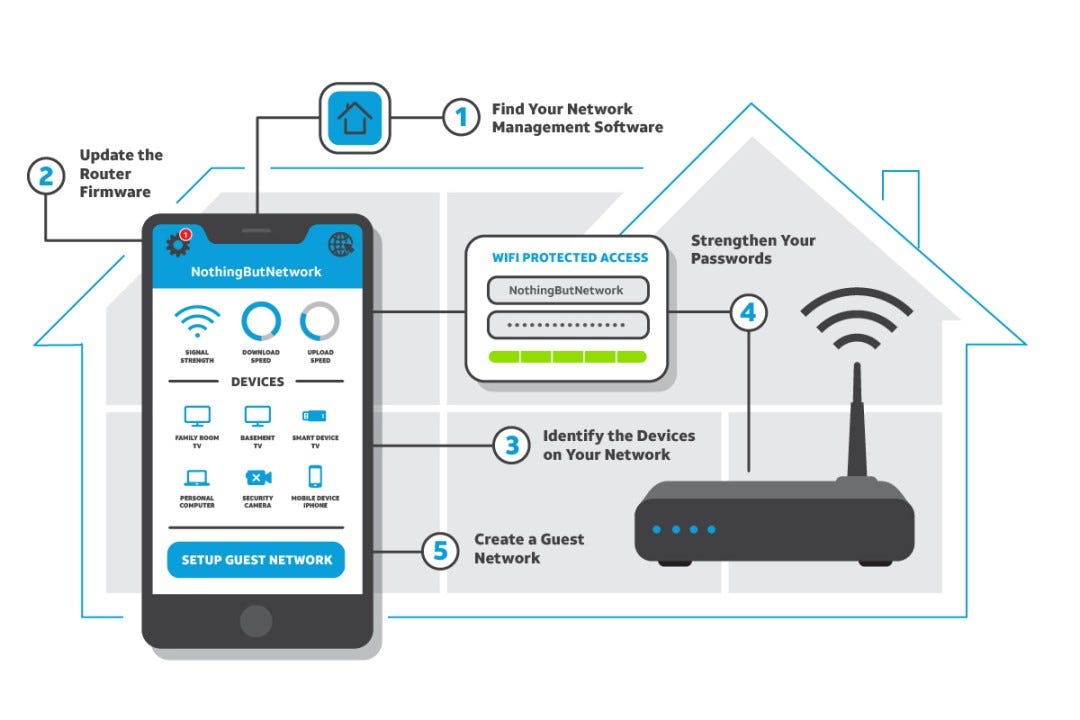

Your article helped me a lot, is there any more related content? Thanks!