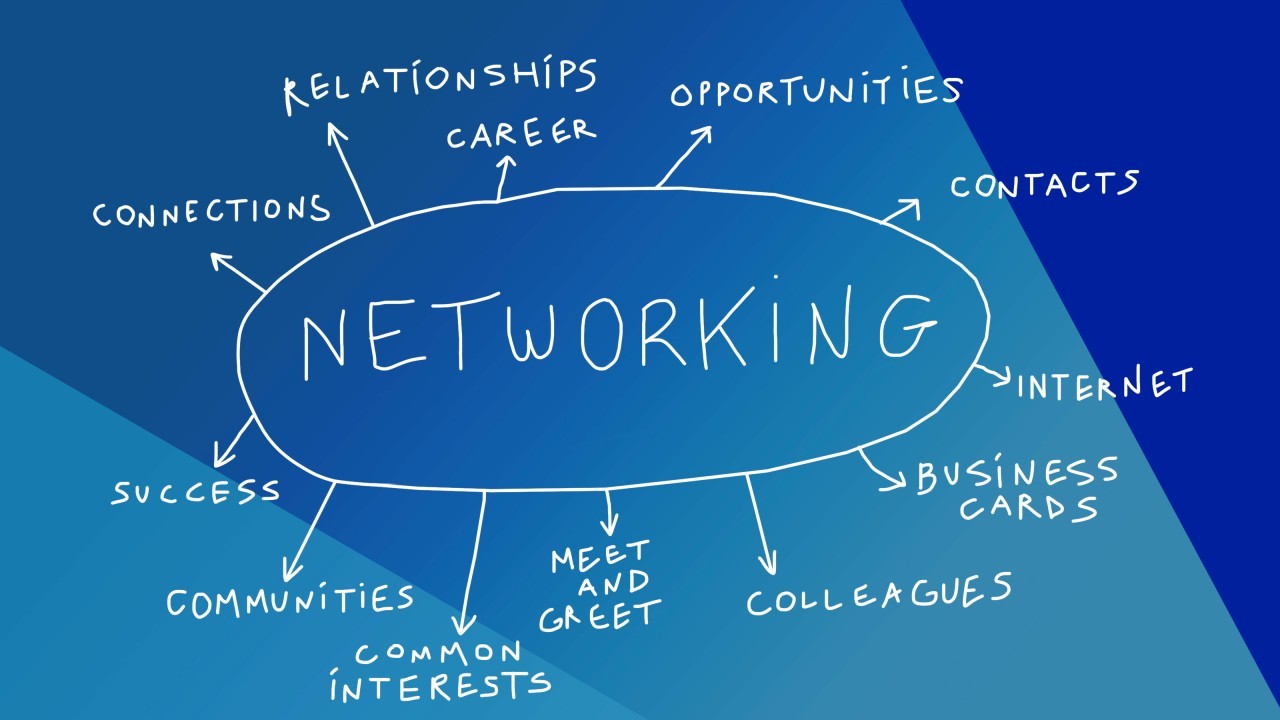
Common Networking Protocols and Their Functions
9jatechbros
- 9
- 2082
If you’re new to the world of computer networking, you might have come across terms like TCP/IP, HTTP, and FTP. These are all examples of networking protocols, which are essential for facilitating communication between different devices on a network. Understanding these protocols can help demystify how data is transmitted across the internet and within local networks. In this blog post, we’ll explore some of the most common networking protocols, explaining their functions in simple, easy-to-understand terms.
What Are Networking Protocols?
Before diving into specific protocols, it’s important to understand what networking protocols are. In simple terms, a networking protocol is a set of rules or standards that define how data is transmitted and received over a network. Think of it like a language that computers and other devices use to communicate with each other. Just as humans need a common language to understand each other, devices on a network need protocols to ensure they can successfully exchange information.
TCP/IP: The Foundation of the Internet
TCP/IP stands for Transmission Control Protocol/Internet Protocol. It is the fundamental protocol suite that underpins the entire internet. TCP/IP is actually a combination of two separate protocols that work together to ensure data is transmitted reliably across networks.
Transmission Control Protocol (TCP) is responsible for breaking down data into smaller packets before they are sent over the network. It also ensures that these packets are delivered in the correct order and reassembled correctly at the destination. If any packets are lost or damaged during transmission, TCP will request that they be resent.
Internet Protocol (IP) handles the addressing and routing of packets. Each device on a network has a unique IP address, similar to how each house has a unique address. IP ensures that packets are sent to the correct destination by using these addresses. Together, TCP and IP provide a reliable way to send and receive data across different networks, forming the backbone of the internet.
HTTP/HTTPS: The Web’s Communication Protocols
When you browse the internet, you’re using the Hypertext Transfer Protocol (HTTP) or its secure version, HTTPS. These protocols are used to transfer web pages and other resources from web servers to your browser.
HTTP stands for Hypertext Transfer Protocol. It is used to request and deliver web pages and other content on the World Wide Web. When you enter a URL in your browser, your browser sends an HTTP request to the server hosting the website. The server then responds by sending back the requested content, which your browser displays.
HTTPS stands for Hypertext Transfer Protocol Secure. It is an extension of HTTP that adds a layer of security by encrypting the data exchanged between your browser and the server. This encryption helps protect sensitive information, such as passwords and credit card numbers, from being intercepted by malicious actors. Whenever you see a padlock icon in your browser’s address bar, it means that the website is using HTTPS to secure your connection.
FTP: Transferring Files Over the Internet
File Transfer Protocol (FTP) is used to transfer files between computers over a network. It is commonly used for uploading files to a web server or downloading files from a server to your computer.
FTP allows users to log in to a remote server, browse its directory structure, and upload or download files. There are many FTP client programs available that make it easy to connect to an FTP server and transfer files. While FTP is still widely used, it is important to note that it does not encrypt data by default, making it less secure for transferring sensitive information. For secure file transfers, protocols like SFTP (Secure FTP) and FTPS (FTP Secure) are recommended.
SMTP: Sending Emails
Simple Mail Transfer Protocol (SMTP) is the protocol used for sending emails. When you send an email, your email client (such as Outlook or Gmail) uses SMTP to send your message to the mail server, which then forwards it to the recipient’s mail server.
SMTP is designed to ensure that emails are delivered reliably. It works by establishing a connection between the sending and receiving mail servers and transferring the email in a series of steps. If the recipient’s mail server is temporarily unavailable, SMTP will attempt to resend the email until it is successfully delivered. This protocol is crucial for the functioning of email systems around the world.
POP3 and IMAP: Receiving Emails
While SMTP is used for sending emails, Post Office Protocol version 3 (POP3) and Internet Message Access Protocol (IMAP) are used for receiving emails. These protocols allow your email client to retrieve messages from your mail server so you can read them.
POP3 downloads emails from the mail server to your computer, and typically, the emails are deleted from the server after being downloaded. This means you can access your emails even when you’re offline, but they are stored on only one device.
IMAP, on the other hand, keeps your emails on the server and synchronizes them across multiple devices. This means you can access your emails from any device with an internet connection, and any changes you make (such as marking an email as read) will be reflected across all your devices. IMAP is ideal for users who need to access their email from multiple devices.
DNS: Translating Domain Names to IP Addresses
Domain Name System (DNS) is like the phonebook of the internet. It translates human-readable domain names into IP addresses that computers use to identify each other on the network.
When you enter a domain name in your browser, your computer sends a request to a DNS server to find out the corresponding IP address. The DNS server then responds with the IP address, allowing your computer to connect to the correct web server. Without DNS, we would have to remember and enter IP addresses for every website we want to visit, which would be incredibly cumbersome.
DHCP: Assigning IP Addresses
Dynamic Host Configuration Protocol (DHCP) is used to automatically assign IP addresses to devices on a network. When a device connects to a network, it sends a request to the DHCP server. The server then assigns an available IP address to the device and provides other network configuration details, such as the subnet mask and default gateway.
DHCP simplifies network management by automatically assigning IP addresses and ensuring that each device has a unique address. This prevents IP address conflicts and makes it easier to add new devices to the network.
SNMP: Managing Network Devices
Simple Network Management Protocol (SNMP) is used to manage and monitor network devices, such as routers, switches, and servers. Network administrators use SNMP to gather information about the status and performance of these devices and to configure them remotely.
SNMP works by exchanging management information between a network management system (NMS) and network devices. The NMS sends requests for information, and the devices respond with data about their status, performance, and configuration. SNMP is essential for maintaining the health and efficiency of large networks.
ICMP: Diagnosing Network Issues
Internet Control Message Protocol (ICMP) is used for diagnosing and troubleshooting network issues. It is commonly known for its use in the “ping” command, which tests the connectivity between two devices.
When you use the ping command, your computer sends an ICMP echo request to the target device. If the target device is reachable, it responds with an ICMP echo reply. This helps determine whether the device is online and how long it takes for data to travel to the device and back. ICMP is also used for other diagnostic tasks, such as identifying network congestion and routing issues.
Conclusion
Networking protocols are the foundation of communication in computer networks. By understanding common protocols like TCP/IP, HTTP/HTTPS, FTP, SMTP, POP3, IMAP, DNS, DHCP, SNMP, and ICMP, you can gain a better appreciation of how data is transmitted and received across the internet and within local networks. These protocols enable everything from browsing the web and sending emails to managing network devices and diagnosing connectivity issues. Stay tuned to 9jaTechBros for more tutorials and tips to help you navigate the world of networking with confidence!



Услуги клининга: Высокое качество и индивидуальный подход
сайт клининговой компании http://www.klining-kompaniya-msk.ru .
Наркологическая клиника в Самаре: Надежное лечение зависимости
лечение в наркологической клинике https://www.narkolog-klinika-samara-1.ru .
Your point of view caught my eye and was very interesting. Thanks. I have a question for you.
Почему стоит выбрать нас для ремонта иномарок
то и ремонт иностранных автомобилей http://remont-inomarok-spb.ru/ .
Вывод из запоя и реабилитация: комплексное лечение алкоголизма
Вывод из запоя http://www.vivodizzapoyavalmaty.kz .
Наркологический центр Алматы: Эффективное избавление от зависимости
Снять ломку на дому в Алматы http://www.vivodizzapoyanadomu.kz .
Где купить Cummins 6 ISBe? Надежные поставщики и партнеры
двс 6isbe http://www.cummins-6isbe-1.ru/ .
Как оформить заказ на Cummins 6 ISBe? Пошаговое руководство
cummins 6isbe http://www.cummins-6isbe-1.ru .
Ортопедический матрас: основа здорового и крепкого сна
матрас на диван для сна ортопедический тонкий ortopedicheskij-matras-moskva-1.ru .